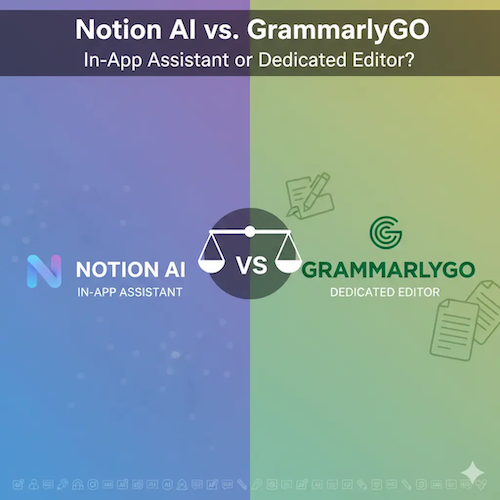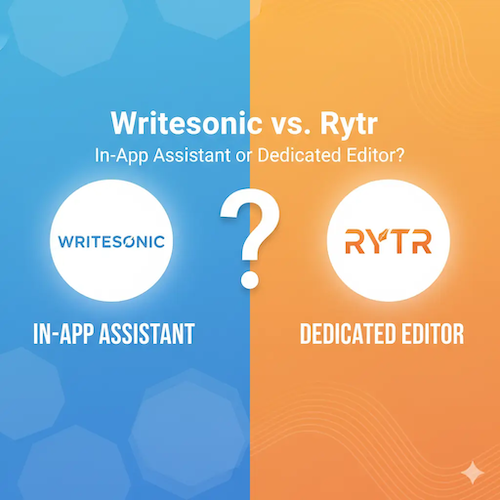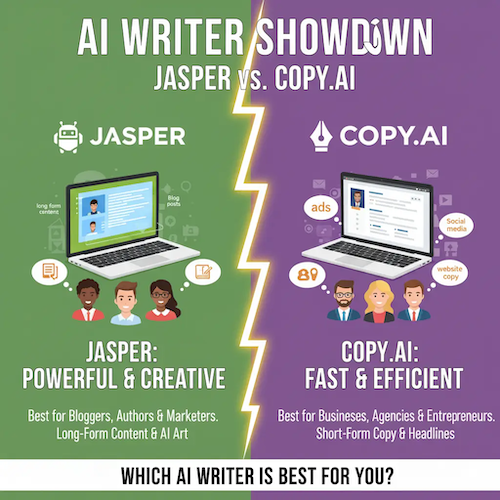Gemini in Gmail and Docs: The AI Powering Google Workspace Productivity
Gemini in Gmail and Docs, formerly known as Duet AI for Google Workspace, represents Google’s strategic move to embed advanced artificial intelligence directly into its core productivity applications. This is not the general-purpose Gemini chatbot; it is a specialized suite of tools designed to automate, accelerate, and enhance workflows within Gmail, Google Docs, Sheets, Slides, and Meet. For organizations deeply invested in the Google ecosystem, this integration is a transformative layer of AI that directly impacts daily efficiency.
In this review, we analyze the specific features of Gemini for Workspace through the lens of E-E-A-T (Experience, Expertise, Authoritativeness, Trustworthiness). We focus on its productivity gains, security protocols, and compare its value directly with the individual Gemini chatbot and Microsoft’s competing Copilot for Microsoft 365. This review is essential for understanding the true enterprise value of Google’s AI offerings.
E-E-A-T Analysis: Trust and Expertise in the Workplace
The E-E-A-T assessment for Gemini in Workspace centers on its ability to handle sensitive corporate data securely and its competence in specialized office tasks.
Trustworthiness: Data Governance and Privacy
Google has implemented strong data governance policies for Gemini in Workspace. Crucially, customer data is not used to train Google’s general AI models. The data remains within the customer’s Google Workspace environment, adhering to the same security standards and compliance certifications (e.g., ISO, SOC) that govern the rest of the Workspace suite. This commitment to data isolation is the foundation of its trustworthiness for corporate use [1].
Expertise: Contextual Productivity Automation
Gemini’s expertise here is highly contextual. It excels at tasks that require understanding the user’s existing data within Workspace. Examples include: drafting an email response based on the content of a received thread, summarizing a long document in Docs, or generating a presentation in Slides from a bulleted outline. This ability to work with proprietary, internal data is a key differentiator from the general Gemini chatbot.
Experience: Seamless Integration
The user experience is defined by its zero-friction integration. The AI features are accessible directly within the application interface—a “Help me write” button in Gmail, a prompt box in Docs. This native placement eliminates the need to switch between applications, significantly streamlining the workflow and making the AI feel like a natural extension of the software.
Authoritativeness: Google’s Enterprise Footprint
Google’s massive enterprise footprint, with millions of businesses relying on Google Workspace, provides Gemini with immediate and undeniable authority in the cloud productivity market. Its evolution from Duet AI to Gemini signifies Google’s commitment to embedding its most advanced AI models into its core business offering, establishing it as a primary contender against the Microsoft ecosystem.
Core Features: How Gemini Transforms Workspace
Gemini’s features are designed to directly address common pain points in corporate productivity.
- Drafting and Refining in Docs and Gmail: The AI can generate full document drafts, refine tone, summarize content, and create email replies with context-awareness.
- Data Analysis in Sheets: Users can ask Gemini to clean data, generate formulas, and create custom charts and pivot tables using natural language prompts.
- Image and Slide Generation: In Slides, Gemini can generate images and entire presentation slides from simple text prompts, accelerating the creation of visual content.
- Meeting Summaries (Meet): The AI can automatically take notes during Google Meet sessions and generate comprehensive summaries and action items afterward.
- Security Compliance: It adheres to the same enterprise-grade security and compliance standards as the rest of Google Workspace, ensuring data safety.
Pricing and Value Proposition
Gemini for Workspace is typically an add-on subscription to an existing Google Workspace account, targeting business users rather than individual consumers.
| Plan | Cost (Approx.) | Key Value |
|---|---|---|
| Gemini for Workspace | $30 per user/month (for Enterprise plans) | Full integration into Gmail, Docs, Sheets, Slides, and Meet, leveraging internal data securely. |
The standard enterprise pricing for the full suite of Gemini for Workspace features is approximately $30 per user per month [2], often requiring an existing Enterprise-level Workspace subscription. This cost is positioned competitively with Copilot for Microsoft 365, making the choice dependent on the organization’s existing productivity suite.
Gemini for Workspace vs. Copilot for Microsoft 365
This is the most direct comparison in the enterprise AI productivity space.
Both tools offer deep, contextual integration into their respective office suites (Google Workspace vs. Microsoft 365). The core difference is the ecosystem: Gemini excels at leveraging the collaborative, cloud-native nature of Docs and Sheets, while Copilot has an edge in integrating with the legacy power of Excel and PowerPoint.
For organizations already using Google Workspace, Gemini is the natural and most efficient choice, as it avoids the complexity and cost of migrating to a new platform.
Pros and Cons: The AI Rater Verdict
| Pros (Advantages) | Cons (Disadvantages) |
|---|---|
| ✅ Contextual Awareness: Works with the user’s existing emails, documents, and data. | ❌ High Cost: The $30/user/month price point is a significant investment for large teams. |
| ✅ Seamless Integration: AI is native to the application interface (Docs, Gmail). | ❌ Limited Outside Workspace: Value is confined to the Google ecosystem. |
| ✅ Enterprise-Grade Security: Data is isolated and not used for model training. | ❌ Learning Curve: Requires users to adapt their workflow to maximize AI usage. |
Final Verdict and AI Rater Score
AI Rater Score: 9.5/10 (Best for Google Workspace Productivity)
Gemini in Gmail and Docs is an essential upgrade for any organization that uses Google Workspace as its primary productivity platform. Its deep, contextual integration and commitment to enterprise-grade security make it a powerful tool for automating routine tasks, summarizing information, and accelerating content creation. While the price point is substantial, the productivity gains for professional teams fully justify the investment.
Recommendation: If your team uses Google Workspace, investing in Gemini for Workspace is the most effective way to leverage AI for daily productivity.
Frequently Asked Questions (FAQ)
Is Gemini for Workspace the same as the Gemini chatbot?
No. The Gemini chatbot is a general-purpose AI. Gemini for Workspace is a specialized suite of AI tools embedded directly within Google Docs, Gmail, Sheets, and Slides to assist with contextual tasks using your internal data.
Is my data used to train the AI models?
No. Google guarantees that customer data used within Gemini for Workspace is not used to train Google’s general AI models. The data remains within the customer’s secure Workspace environment.
What is the typical cost for Gemini for Workspace?
The enterprise-level pricing is typically around $30 per user per month, often requiring an existing Google Workspace Enterprise subscription.
Can Gemini for Workspace be used with personal Gmail accounts?
The core features reviewed here are designed for and sold to Google Workspace business customers. The consumer-focused Gemini Advanced plan offers some similar features but lacks the enterprise-grade security and administrative controls.
References and External Sources
- [1] Google Cloud: Workspace Data Governance and Security – Details on Google’s security and compliance for Workspace data.
- [2] CNBC: Google will charge enterprises $30 a month for Duet AI in Workspace – Report confirming the enterprise pricing structure.
- [3] Google Workspace Blog: Duet AI for Google Workspace now generally available – Official announcement and feature overview.